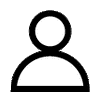Common SmartExhaust™ troubleshooting questions are listed below.
Click on the link to be directed to the troubleshooting solution for your issue.
The light won't turn off when the SmartExhaust is switched down to the auto position.
How do I know what to set the ventilation dial to?
Does the SmartExhaust have power?
How do I know if the SmartExhaust is working properly?
How do I disable the Auto-Off feature on the SmartExhaust Rocker?
What bath fans are the SmartExhaust compatible with?

SmartExhaust Wiring Diagram
The light won't turn off when the SmartExhaust is switched down to the auto position.
Refer to the wiring diagram above and included in the installation instructions. Check that the blue hot lead from the SmartExhaust is connected to the light hot lead and the red hot lead from the SmartExhaust is connected to the fan hot lead. These connections are not interchangeable.
Please refer to the SmartExhaust Testing Guide to confirm that the switch is properly installed.
How do I know what to set the ventilation dial to?
20 minutes of ventilation time per hour with a 10 minute delay is typically sufficient. Adjust these times as needed to meet the specific ventilation needs of the home.
If installing the SmartExhaust to meet code-required ventilation, follow the equation below to figure out the necessary ventilation time per hour. Code Required Ventilation is typically determined by a blower door test. 


Does the SmartExhaust have power?
Turn the ventilation dial to 60 minutes. The fan will come on within 20 seconds if the device is powered. If you have the rocker version, tap the top of the rocker to turn on both the light and the fan. If you have the toggle version, you must hear the fan turn on to verify the microprosessor is running.
See the SmartExhaust Testing Guide for more information.
How do I know if the SmartExhaust is working properly?
Follow the instructions in our SmartExhaust™ Testing Guide to determine whether or not your device is installed and working properly.
The SmartExhaust™ will not operate properly if it is not wired correctly.
The delay dial is set but the fan does not continue to run for the delay time when the SmartExhaust is switched down to the auto position.
The SmartExhaust switch must be switched to the ON position for at least 10 seconds before the delay function will work.
I am replacing a standard fan switch with the SmartExhaust. There is no neutral at the switch box. Can I install the SmartExhaust without the neutral wire?
No. Because the SmartExhaust is a "smart" switch, constantly logging time, it needs to always have power and requires the neutral. Please refer to the wiring diagram above for complete wiring.
The fan shuts off automatically after 60 minutes. How do I disable the Auto Off feature on the SmartExhaust Rocker?
The Auto Off feature is a default setting on the SmartExhaust Rocker. This  setting will turn the fan and light off if the light has been left on for more than 60 minutes.
setting will turn the fan and light off if the light has been left on for more than 60 minutes.
To disable: Pull the power button located on the lower right hand side of the switch (behind the cover plate) out. Using the setting tool on the rocker plate frame, press the BOTTOM button while pushing the power button back down. The blue LED should come on. Hold the BOTTOM button for 5 seconds. The bathroom light will flash once to indicate this feature is now disabled.
To re-enable this feature: Pull the power button out. Using the setting tool, hold down the TOP button while pushing the power button back down. Hold the UP button for 5 seconds until the light flashes twice, indicating AUTO OFF is enabled.
What bath fans are the SmartExhaust compatible with?
The SmartExhaust is compatible with any bath fan up to 150 watts. Fan module add-ons are typically not compatible.